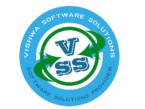- Go To Google My Business
- Select the location you with to transfer
- Click Edit information

- Click Users from the left hand side menu
- Click Add Users
- Then enter the email address that you wish to transfer choose roll as a owner and Click invite
- Log into your email account and accept invitation and you can manage from that email address
- From that email go to users tab again and select the new email user as primary owner and you can also remove old email also