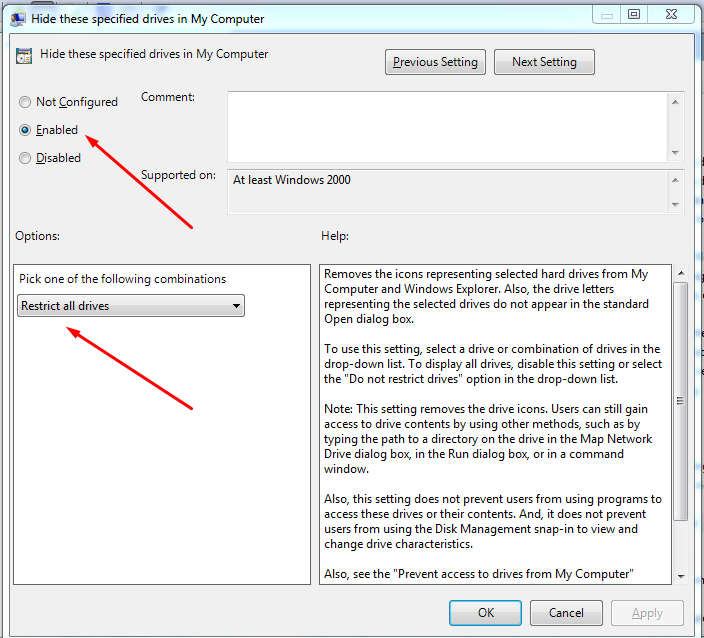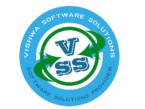Hide a Computer drive in my computer
- Click start button and type “gpedit.msc” without Quote
- Run with administrator
- Go to User Configuration —–> Administrative Template —> windows component —-> Windows Explore
- Select Hide there Specified Drive in my computer from tight side and Click Enable
- In the Option Tab Click the driver letter that you want to hide and click Ok
- Your drive will hide now