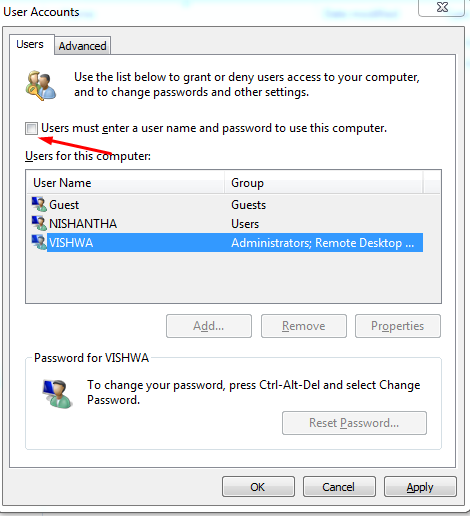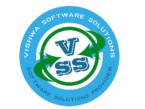In this tutorial i will teach you how to automatically log on computer with a password
- Click Start Button type “netplwiz” without quota
- Tick the “User must enter a user name and password to use this computer”
- Select the user name that you want to log on to computer
- remove the Tick from “User must enter a user name and password to use this computer”
- then click ok and you will prompt a box to enter the password twice then click ok
- In the next time when you computer start it will automatically log on computer with the user name which you gave