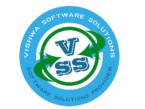Gooeleinputtool is the best way to type sinhala even offline (without internet). Please follow steps to download software and type sinhala
- Go to this link and and download software folder Gooeleinputtools
- Download software and install
- you will get a icon like this at the right side bottom of the screen

- then click on that icon and select SL Sinhaa(Sri Lanka)
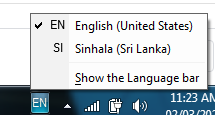
- Then you will get like this

- Open any of document and type in singlish what you want then you will appears word with suggestions
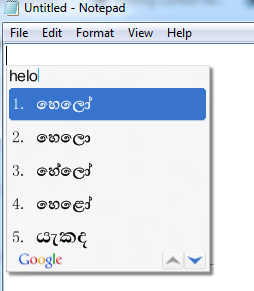
- Please let me know is there any trouble with software